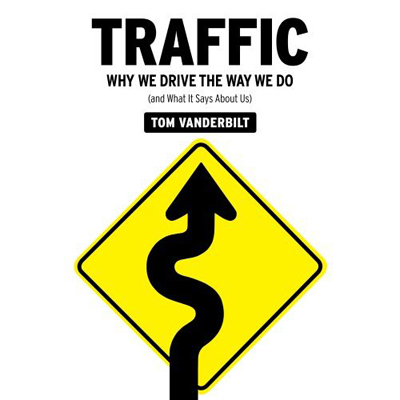My name is James Bigler. I am a software developer. This blog is mostly a collection of links related to software programming and technology.
Search This Blog
Tuesday, September 30, 2008
Tuesday, September 23, 2008
Book Review: “Traffic” by Tom Vanderbilt
One of the joys of working in a library is that I often have access to free books — particularly sample review copies sent by publishers. Traffic: Why We Drive the Way We Do (and What It Says About Us) by Tom Vanderbilt caught my eye a few weeks ago, and I’m glad I brought it home.
Traffic is published by Alfred A. Knopf (New York, 2008).
This book is an utterly fascinating look at the physiological, psychological and social dynamics of motor vehicle use worldwide. In a nutshell, this book contains insights into everything you’ve ever thought of (and a lot of things you never dreamed of) while stuck in traffic: why is the other lane always moving faster? What’s up with all these signs? Why do our personalities change when we get behind the wheels of our cars? Why is it so hard to find a parking space?
Vanderbilt traveled the world, speaking to traffic engineers, road planners and law enforcement officials. Along the way, he discovered many tidbits, from the absurd — topless Danish models holding speed-limit signs (strangely enough, it worked — no one sped!), to the nearly-suicidal traffic frenzy in Delhi, India, where somehow traffic moves efficiently. Vanderbilt also spends a good bit of time discussing the work of Hans Monderman, a Dutch traffic engineer and visionary who is the father of the Shared Streets concept.
The book is wonderful; filled with lighthearted humor and great insights into what’s happening on the streets of the world. Although it is not geared towards cyclists, exactly, there are tidbits contained within these pages that address some of our concerns.
You may ask yourself, “are humans REALLY meant to drive?” after reading this book. I know I did, and as fa
Wednesday, September 17, 2008
Tuesday, September 16, 2008
Monday, September 15, 2008
Saturday, September 13, 2008
Friday, September 12, 2008
Thursday, September 11, 2008
New in Labs: Reply add-ons
Posted by Darick Tong, Gmail engineer
We Gmail developers are arguably among the most demanding of Gmail's users. So in addition to the feedback we get from all of you, a lot of the ideas for new features come from our own frustrations and experiences. We send and receive a lot of mail, and we've already started using these Labs features to make replying that much better.
Quote selected text, by Ryan A
Gmail makes it easy to manage long conversations or threads by hiding the text you've seen before. Unfortunately, this means that the people you're communicating with that aren't using Gmail sometimes get annoyed with you for leaving 25 pages of irrelevant conversation in the email. Also, sometimes you just want to reply to one small part of a conversation. Deleting lots of irrelevant text is rather annoying, so this Labs feature should make your life easier. Just highlight the text you want to include in your reply, hit the keyboard shortcut "r" to reply, and the compose template will be just what you selected! Note: This doesn't quite work in Chrome or Safari yet, but it will in a few weeks.
Default 'Reply to all,' by Mark K
When we're working on features for Gmail, the email etiquette on the team is to reply all so everyone involved is kept in the loop. Mark was an intern here this past summer who got frustrated when he'd reply to an email only to realize that he forgot to reply all and had to resend the message. Thus, this Labs feature, which makes reply all your default selection.
Vacation time, by Darick T
While planning my own vacation, I didn't want to worry about composing, starting and stopping my vacation auto-response while I was on vacation. Call me a purist, but that defeats the whole point of being on vacati
You are not alone. None of the rest of us can fathom CSS either.
Dave Minter is obviously frustrated, which lead him to write You are not alone. None of the rest of us can fathom CSS either.
He goes on a little rant that covers:
- Curvy corners
- Vertical floats
- Formatting for forms
- Floats within elements
- Graphical Buttons
- Column support
- Order Independence
- Widths on inline elements
- Addressing text within textareas
- A pony
Interestingly, do a view source on this bad boy to see nice corners that uses SVG, VML, -*-border-radius, depending on the browser. A lot of code for one feature huh?
On the other side we have 10 principles of the CSS masters by Glen Stansberry that covers:
- Keep CSS simple - Peter-Paul Koch
- Keep CSS declarations in one line - Jonathan Snook
- Use CSS shorthand - Roger Johansson
- Allow block elements to fill space naturally - Jonathan Snook
Follow your favorite blogs
Some people dream of being a rock star, while others just want a few discerning souls to become avid readers of their blogs. Both are noble pursuits, but with some good pictures, and a witty turn of phrase or two, building a Blogger fan-base may be a more attainable dream.
At Blogger we're passionate about helping communities form around blogs. To further that goal, we've introduced a new feature that lets you easily follow your favorite blogs and tell the world that you’re a fan. To follow a blog with the Followers' Gadget, simply click the “Follow This Blog” link. You can show your support for the blog by following it right from your Blogger Dashboard or in Google Reader.
Following isn't just for bloggers, it's also designed to make it easier for readers to keep tabs on their favorite blogs. Maybe you're following a wedding blog for tips, have a thing for plush toys, or perhaps you want to keep track of Google's university bus tour.
In addition, you can easily check out what blogs other fans are writing and following - you might even find another blog you’ll want to add to your reading list. And by the way, you can follow any blog, even if it isn't hosted on Blogger or doesn't have the Followers gadget. Just go to your Reading List in your Blogger Dashboard, click the “Add” button, and type in the blog’s URL. And you
Saturday, September 6, 2008
Tuesday, September 2, 2008
10 Worst Car Commutes
“Traffic congestion costs the U.S. economy $78 billion a year, wasting 2.9 billion gallons of fuel and robbing commuters of 4.2 billion hours.”
This article from Weather.com lists the top ten worst cities for commuting.
Here they are:
10. Detroit
9. San Jose
8. Riverside - San Bernardino
7. Dallas/Ft. Worth/Arlington
6. Houston
5. Washington D.C.
4. San Diego
3. Atlanta
2. San Francisco
1. Los AngelesI grew up in a suburb just south of Atlanta and got out about 9 years ago. However I still visit quite often and am always surprised by the amount of traffic congestion that exists. There’s a number of people that commute from two to three hours away, and more and more people are getting apartments in the city where they live Monday through Friday so they can skip the commute.
When are people in charge going to figure out that more cars and roads aren’t going to fix the problem?